Glotta:简化 Hugo 文本翻译以实现全球覆盖 --- Glotta: Streamlining Hugo Text Translation for Global Reach
date_saved: 2024-03-20 06:17:52
date_published: 2023-05-23 20:00:00
Full Content:
— 6 min read
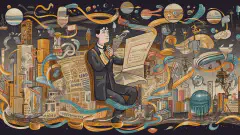
Share On: 分享:
Edit Page
Table of Contents 目录
Glotta: Empowering Hugo Developers with Advanced Text Translation Glotta:为 Hugo 开发人员提供高级文本翻译
Welcome to the comprehensive guide onGlotta , an innovative text translation tool specifically designed for Hugo developers. In this article, we will explore the features, benefits, and concepts behind Glotta, as well as how it revolutionizes the localization process for Hugo projects.
欢迎来到 Glotta 的综合指南,这是一款专为 Hugo 开发人员设计的创新文本翻译工具。在本文中,我们将探讨 Glotta 背后的功能、优点和概念,以及它如何彻底改变 Hugo 项目的本地化流程。
Overview of Glotta Glotta 概述
Glotta is a powerful Node.js script that simplifies the translation of Hugo markdown files from English into multiple languages. It provides developers with a seamless solution for localizing their content, enabling them to reach a global audience effortlessly. By integrating Glotta into your Hugo workflow, you can easily translate and manage your content across various languages.
Glotta 是一个功能强大的 Node.js 脚本,可以简化 Hugo Markdown 文件从英语到多种语言的翻译。它为开发人员提供了无缝的内容本地化解决方案,使他们能够轻松接触全球受众。通过将 Glotta 集成到您的 Hugo 工作流程中,您可以轻松翻译和管理各种语言的内容。
Benefits of Glotta 格洛塔的好处#
- Streamlined Localization:Glotta automates the translation process, saving developers valuable time and effort in managing multilingual content.
简化本地化:Glotta 实现翻译流程自动化,为开发人员节省管理多语言内容的宝贵时间和精力。 - Increased Reach: By translating your Hugo content, you can expand your audience and cater to diverse language preferences.
扩大覆盖范围:通过翻译 Hugo 内容,您可以扩大受众范围并满足不同的语言偏好。 - Error-Free Translations:Glotta utilizes reliable translation APIs, such asGoogle Translate andDeepl Translate , to ensure accurate and high-quality translations.
无错误翻译:Glotta 利用可靠的翻译 API(例如 Google Translate 和 Deepl Translate)来确保准确和高质量的翻译。 - Developer-Friendly:Glotta is built with developers in mind, offering a flexible and customizable solution to meet specific project requirements.
开发人员友好:Glotta 专为开发人员而设计,提供灵活且可定制的解决方案来满足特定的项目要求。
Glotta’s Online PresenceTo accessGlotta , visit its npm page athttps://www.npmjs.com/package/glotta or explore its GitHub repository athttps://github.com/simeononsecurity/glotta . These resources provide detailed information, documentation, and support for implementingGlotta in your Hugo projects.
Glotta 的在线状态 要访问 Glotta,请访问其 npm 页面:https://www.npmjs.com/package/glotta 或探索其 GitHub 存储库:https://github.com/simeononsecurity/glotta。这些资源提供了在 Hugo 项目中实施 Glotta 的详细信息、文档和支持。
Getting Started with Glotta
开始使用 Glotta #
Installation 安装 #
To install Glotta, follow these simple steps:
要安装 Glotta,请按照以下简单步骤操作:
- Ensure you have Node.js installed on your system.
确保您的系统上安装了 Node.js。 - Open your command-line interface and navigate to your project directory.
打开命令行界面并导航到项目目录。 - Run the following command to install Glotta via npm:
运行以下命令通过 npm 安装 Glotta:
Environment Variables 环境变量 #
To configure Glotta with the necessary environment variables, follow these steps:
要使用必要的环境变量配置 Glotta,请按照下列步骤操作:
- Google Translate API Configuration
谷歌翻译 API 配置- Create a service account in the Google Cloud Console and generate the JSON key file.
在 Google Cloud Console 中创建服务帐号并生成 JSON 密钥文件。 - Place the JSON key file in your project directory, preferably in a folder named
gcloud-keys.
将 JSON 密钥文件放在项目目录中,最好放在名为gcloud-keys的文件夹中。 - Set the
GOOGLE_APPLICATION_CREDENTIALSenvironment variable to the path of the JSON key file. For example:
将GOOGLE_APPLICATION_CREDENTIALS环境变量设置为 JSON 密钥文件的路径。例如:
GOOGLE_APPLICATION_CREDENTIALS=./gcloud-keys/dev-service-account-keys.json - Create a service account in the Google Cloud Console and generate the JSON key file.
- Deepl Translate API Configuration
Deepl 翻译 API 配置- If you choose to use the Deepl Translate API as the translation provider, obtain an authentication key from Deepl.
如果您选择使用 Deepl Translate API 作为翻译提供程序,请从 Deepl 获取身份验证密钥。 - Set the
DEEPL_AUTH_KEYenvironment variable to your Deepl authentication key. For example:
将DEEPL_AUTH_KEY环境变量设置为您的 Deepl 身份验证密钥。例如:
DEEPL_AUTH_KEY=your-deepl-auth-key - If you choose to use the Deepl Translate API as the translation provider, obtain an authentication key from Deepl.
- Translation Provider Configuration
翻译提供商配置- Glotta supports two translation providers: Google Translate and Deepl Translate.
Glotta 支持两种翻译提供商:Google Translate 和 Deepl Translate。 - To specify the desired translation provider, set the
TRANSLATE_PROVIDERenvironment variable to eitherGOOGLEorDEEPL. For example:
要指定所需的翻译提供程序,请将TRANSLATE_PROVIDER环境变量设置为GOOGLE或DEEPL。例如:
TRANSLATE_PROVIDER=GOOGLE- The default provider is
GOOGLEif theTRANSLATE_PROVIDERvariable is not set.
如果未设置TRANSLATE_PROVIDER变量,则默认提供程序为GOOGLE。
- Glotta supports two translation providers: Google Translate and Deepl Translate.
By configuring these environment variables, Glotta will seamlessly integrate with the specified translation provider, ensuring accurate and reliable translations for your Hugo content.
通过配置这些环境变量,Glotta 将与指定的翻译提供商无缝集成,确保您的 Hugo 内容翻译准确可靠。
Usage 用法 #
Once Glotta is installed, you can use it to translate your Hugo markdown files. Follow these steps to get started:
安装 Glotta 后,您可以使用它来翻译 Hugo markdown 文件。请按照以下步骤开始:
- Open your command-line interface and navigate to the root directory of your project.
打开命令行界面并导航到项目的根目录。 - Run the Glotta command with the desired options. For example:
使用所需选项运行 Glotta 命令。例如:
--source: Specify the root directory to search for “.en.md” files. Replace__fixtures__with the desired directory name.
--source:指定根目录搜索“.en.md”文件。将__fixtures__替换为所需的目录名称。--recursive: Include any nested directories in the root directory (default is false).
--recursive:包含根目录中的任何嵌套目录(默认为 false)。--force: Overwrite existing language files if they exist (default is to ignore existing language files).
--force:覆盖现有语言文件(如果存在)(默认是忽略现有语言文件)。--targetLanguageIds: Specify the target language IDs. By default, Glotta supports the following target IDs: ar, bn, ca, zh, fr, de, hi, it, ja, pt, pa, ro, ru, es.
--targetLanguageIds:指定目标语言 ID。默认情况下,Glotta 支持以下目标 ID:ar、bn、ca、zh、fr、de、hi、it、ja、pt、pa、ro、ru、es。
- Glotta will parse the input files, translate the content into the specified target languages, and write the translated files accordingly.
Glotta 将解析输入文件,将内容翻译成指定的目标语言,并相应地编写翻译文件。
Example Command Output 命令输出示例
Here is an example of the output you might see when using Glotta:
以下是使用 Glotta 时可能看到的输出示例:
That’s it! You are now ready to use Glotta for translating your Hugo markdown files and expanding the reach of your content to a global audience.
就是这样!您现在已准备好使用 Glotta 翻译您的 Hugo markdown 文件并将您的内容扩展到全球受众。
Understanding Glotta’s Core Concepts
了解 Glotta 的核心概念#
Chevrotain.js: The FoundationGlotta relies on the power of Chevrotain.js, a versatile library that enables developers to define lexers, parsers, and visitors. Chevrotain.js simplifies the process of handling complex grammars and facilitates efficient parsing and translation of content. Discover more about Chevrotain.js athttps://github.com/Chevrotain/chevrotain .
Chevrotain.js:Glotta 基金会依赖 Chevrotain.js 的强大功能,Chevrotain.js 是一个多功能库,使开发人员能够定义词法分析器、解析器和访问者。 Chevrotain.js 简化了处理复杂语法的过程,并促进内容的高效解析和翻译。如需了解有关 Chevrotain.js 的更多信息,请访问 https://github.com/Chevrotain/chevrotain 。
Lexer: Tokenizing TextThe lexer, also known as a scanner, plays a crucial role in Glotta’s translation process. It groups text characters into tokens, making it easier to analyze and manipulate the content accurately. By efficiently tokenizing the input text, Glotta ensures a seamless translation workflow.
Lexer:对文本进行标记 词法分析器也称为扫描器,在 Glotta 的翻译过程中起着至关重要的作用。它将文本字符分组为标记,从而更容易准确地分析和操作内容。通过有效地标记输入文本,Glotta 可确保无缝翻译工作流程。
Regular Expressions (Regex): Applying Logic to Text Regex patterns provide developers with a powerful tool for applying logic to text based on specific patterns. Glotta leverages regex patterns to match and manipulate strings effectively during the translation process. Understanding regular expressions is beneficial for developers working with Glotta.
正则表达式 (Regex):将逻辑应用到文本 正则表达式模式为开发人员提供了一个强大的工具,用于根据特定模式将逻辑应用到文本。 Glotta 利用正则表达式模式在翻译过程中有效地匹配和操作字符串。了解正则表达式对于使用 Glotta 的开发人员来说是有益的。
Navigating Glotta’s Translation Process
浏览 Glotta 的翻译流程 #
Parser: Generating Syntax TreesGlotta employs a parser to generate syntax trees, such as concrete syntax trees or abstract syntax trees. These trees are constructed using grammar rules and tokens obtained from the lexer. By generating syntax trees, Glotta establishes a structured representation of the content, facilitating accurate translation.
解析器:生成语法树 Glotta 使用解析器来生成语法树,例如具体语法树或抽象语法树。这些树是使用从词法分析器获得的语法规则和标记构建的。通过生成语法树,Glotta 建立了内容的结构化表示,有助于准确翻译。
Visitor Pattern: Applying Logic to Syntax TreesThe visitor pattern is instrumental in Glotta’s translation workflow. It allows developers to apply logic to the data types within a syntax tree, enabling efficient traversal and manipulation of the translated content. By leveraging the visitor pattern, Glotta provides developers with greater control and customization options.
访问者模式:将逻辑应用于语法树 访问者模式在 Glotta 的翻译工作流程中发挥着重要作用。它允许开发人员将逻辑应用于语法树中的数据类型,从而实现对翻译内容的高效遍历和操作。通过利用访问者模式,Glotta 为开发人员提供了更好的控制和自定义选项。
Leveraging Glotta’s Integration with Translation APIs
利用 Glotta 与翻译 API 的集成 #
Google Translate API: Reliable Translation ServiceGlotta seamlessly integrates with the Google Translate API, ensuring reliable and accurate translations for your Hugo content. Visithttps://cloud.google.com/translate/ to learn more about this robust translation solution.
Google Translate API:可靠的翻译服务 Glotta 与 Google Translate API 无缝集成,确保为您的 Hugo 内容提供可靠、准确的翻译。请访问 https://cloud.google.com/translate/ 了解有关此强大翻译解决方案的更多信息。
Deepl Translate API: Advanced Translation CapabilitiesIn addition to Google Translate, Glotta also supports integration with the Deepl Translate API. Deepl Translate offers state-of-the-art translation capabilities, delivering highly accurate and natural-sounding translations. Explorehttps://www.deepl.com/en/docs-api/ for more information on the Deepl Translate API.
Deepl Translate API:高级翻译功能 除了 Google Translate 之外,Glotta 还支持与 Deepl Translate API 集成。 Deepl Translate 提供最先进的翻译功能,提供高度准确且自然的翻译。浏览 https://www.deepl.com/en/docs-api/ 了解有关 Deepl Translate API 的更多信息。
Best Practices and Tips for Glotta Integration
Glotta 集成的最佳实践和技巧 #
Optimizing Translation EfficiencyTo optimize the translation process with Glotta, consider the following best practices:
优化翻译效率 要使用 Glotta 优化翻译流程,请考虑以下最佳实践:
- Organize Content: Structure your Hugo content effectively, ensuring it is well-organized and easy to translate.
组织内容:有效地组织您的 Hugo 内容,确保其组织良好且易于翻译。 - Translation Quality Control: Review and refine translated content to maintain high-quality translations.
翻译质量控制:审查和完善翻译内容以保持高质量的翻译。 - Customization Options: Leverage Glotta’s customization options to tailor the translation process to your specific needs.
定制选项:利用 Glotta 的定制选项根据您的特定需求定制翻译流程。
Testing and ValidationBefore deploying translated content, thoroughly test and validate it to ensure accuracy and coherence. UtilizeGlotta’s testing capabilities and consider running the provided test suites to verify the integration with translation APIs.
测试和验证 在部署翻译内容之前,请对其进行彻底测试和验证,以确保准确性和连贯性。利用 Glotta 的测试功能并考虑运行提供的测试套件来验证与翻译 API 的集成。
Conclusion 结论 #
Glotta empowers Hugo developers with an advanced text translation solution, allowing them to effortlessly localize their content and expand their reach to a global audience. By leveraging the capabilities of Chevrotain.js,Glotta provides a robust framework for tokenizing, parsing, and translating Hugo markdown files. Its seamless integration with the Google Translate API and Deepl Translate API ensures accurate and reliable translations. Start utilizingGlotta today to enhance your localization workflow and unlock the full potential of your Hugo projects.
Glotta 为 Hugo 开发人员提供了先进的文本翻译解决方案,使他们能够轻松本地化内容并将其覆盖范围扩展到全球受众。通过利用 Chevrotain.js 的功能,Glotta 提供了一个强大的框架来标记、解析和翻译 Hugo markdown 文件。其与 Google Translate API 和 Deepl Translate API 的无缝集成可确保翻译准确可靠。立即开始使用 Glotta 来增强您的本地化工作流程并释放 Hugo 项目的全部潜力。
DisclaimerWhileGlotta offers exceptional functionality, please be aware that it is crucial to exercise caution when using any third-party code.Glotta provides no guarantees regarding security vulnerabilities. Therefore, useGlotta at your own risk and implement necessary security measures.
免责声明 虽然 Glotta 提供了出色的功能,但请注意,在使用任何第三方代码时务必小心谨慎。 Glotta 不提供有关安全漏洞的保证。因此,使用 Glotta 的风险由您自行承担,并采取必要的安全措施。
References 参考
-
Chevrotain.js:https://github.com/Chevrotain/chevrotain
Chevrotain.js:https://github.com/Chevrotain/chevrotain -
Google Translate API:https://cloud.google.com/translate/
谷歌翻译API:https://cloud.google.com/translate/ -
Deepl Translate API:https://www.deepl.com/en/docs-api/
Deepl 翻译 API:https://www.deepl.com/en/docs-api/ -
Glotta npm URL:https://www.npmjs.com/package/glotta
Glotta npm 网址:https://www.npmjs.com/package/glotta -
Glotta GitHub URL:https://github.com/simeononsecurity/glotta
Glotta GitHub URL:https://github.com/simeononsecurity/glotta -
Glotta Author’s Writeup:https://compassionandhardwork.com/posts/post.6.a-hugo-text-translator-called-glotta/
Glotta 作者的文章:https://compassionandhardwork.com/posts/post.6.a-hugo-text-translator-known-glotta/
Newsletter 通讯
Signup to our subscriber list to stay up to date with the latest on SimeonOnSecurity.com
注册我们的订阅者列表,了解 SimeonOnSecurity.com 的最新动态
Share On: 分享:
Comments 评论
Tags 标签
Highlights
Glotta:为 Hugo 开发人员提供高级文本翻译 ⤴️
Glotta 是一个功能强大的 Node.js 脚本,可以简化 Hugo Markdown 文件从英语到多种语言的翻译 ⤴️